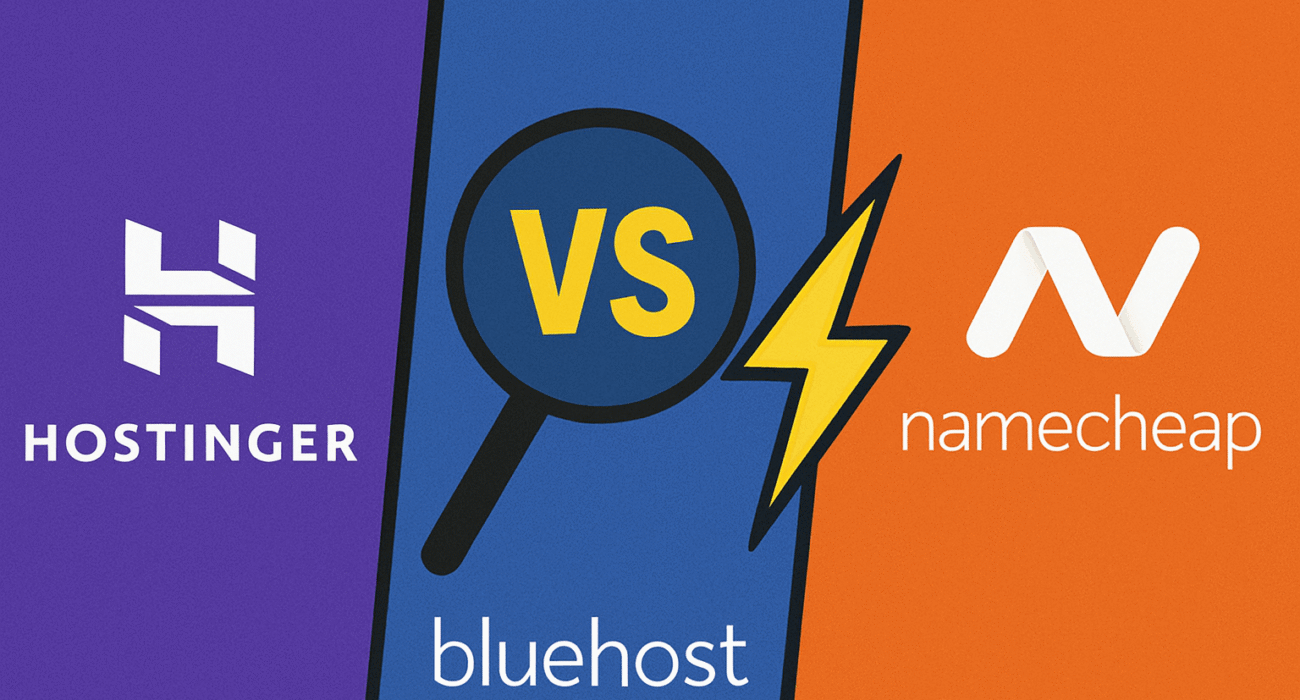If you’re stuck choosing between Hostinger vs Bluehost vs Namecheap, you’re definitely not alone. Picking a hosting provider in 2025 feels more confusing than ever. Because the prices of these three hosting providers look almost the same, the features overlap, and everyone claims to be the fastest. How then do you make the perfect choice?
We’ve tested and broken down each platform to help you. In this comparison, you’ll get the inside scoop on performance, pricing, support, and standout features. Whether it’s for your small business, or your personal blog, or even managing client sites, this breakdown will help you make the right call.
Overview of Each Provider
When it comes to web hosting, Hostinger, Bluehost, and Namecheap, have earned their place in the industry. They’ve been around for years, built loyal user bases, and developed reputations for different things. Here’s a closer look at what each one is really known for:
Hostinger
Hostinger started out in 2004, and over the years, it has built a strong reputation for offering fast, affordable hosting, especially for new users and small businesses. Its biggest appeal has always been value. It provides solid performance, global server locations, and a clean, modern interface without paying premium prices.
The platform has grown steadily by focusing on simplicity, consistent performance, and useful tools like its custom control panel and free weekly backups. Many people choose Hostinger because it feels lightweight but still powerful enough to run professional sites.
If you’re just starting your online journey, Hostinger is an excellent first step — affordable, fast, and beginner-friendly.
👉 Check out Hostinger here and launch your site with reliable hosting that grows with you.
Bluehost
Bluehost has been in the hosting business since 2003 and is one of the few platforms officially recommended by WordPress. That recommendation alone has helped it stay top-of-mind, especially for users launching blogs or small business websites.
It’s often praised for how easy it makes things for beginners, from one-click WordPress installs to built-in tools that help you get set up quickly. That said, long-time users know Bluehost can get expensive after the first year, and some features are hidden behind higher-tier plans.
Starting your first WordPress blog?
Launch it easily with Bluehost — one-click installs, reliable uptime, and official WordPress backing make setup effortless.
Namecheap
Most people know Namecheap for domain names. It launched in 2000 as a domain registrar and still leads in that space with affordable pricing and free domain privacy. Hosting came later, and while it doesn’t stand out in terms of speed or advanced tools, it gets the basics right.
Namecheap hosting is simple, clean, and accessible. It’s not trying to compete with top-tier performance, but for basic sites or users managing lots of domains, it fits.
Need a simple, budget-friendly place to host your domains or small sites?
Check out Namecheap Hosting — affordable, beginner-friendly, and backed by one of the most trusted names in domain management.
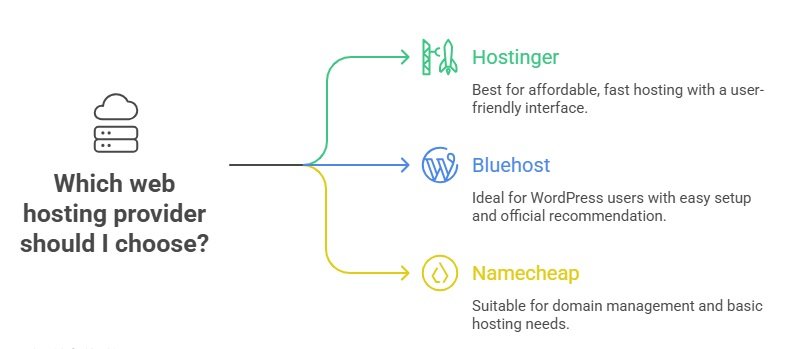
Performance ComparisonPerformance is one of the most important factors when choosing a web host. Because it affects how fast your website loads, how reliable it is during traffic spikes, and how often it stays online without interruptions. All three providers offer solid uptime and load speed guarantees, but they each deliver different results when put to the test.
Speed and Load Times
In multiple independent tests, Hostinger consistently ranks among the fastest in this group. With servers located across Europe, Asia, and North America, it takes advantage of a global presence to deliver low latency for users in different regions. On average, websites hosted with Hostinger load in under 1 second on LiteSpeed servers, a clear strength for businesses focused on user experience.
Bluehost also performs well, though it tends to be slightly slower than Hostinger under similar conditions. Its integration with Cloudflare CDN helps reduce load times, but results can vary depending on the server location and traffic load. Bluehost remains reliable but doesn’t always compete with the lean performance offered by Hostinger.
Namecheap, while stable, is the slowest of the three in most benchmarks. It’s functional for smaller websites and personal blogs, but sites that rely heavily on fast load times may find noticeable delays. Namecheap uses Apache servers by default, which are less optimized than Hostinger’s LiteSpeed setup.
Uptime and Reliability
All three providers claim 99.9% uptime or higher, and in general, they all hold up well.
- Hostinger maintains a strong track record with uptime consistently above 99.95%.
- Bluehost averages around 99.9%, which meets industry standards but has occasionally experienced brief outages.
- Namecheap also hovers near the 99.9% mark, although performance can vary slightly depending on the specific shared hosting plan or server load.
Server Locations and Infrastructure
- Hostinger operates data centers in the US, UK, Netherlands, Singapore, India, and Brazil, giving users a lot of flexibility when it comes to choosing where their site is hosted.
- Bluehost mainly operates from its US-based data centers, with some content delivery handled via Cloudflare CDN.
- Namecheap also primarily uses US-based servers, which may be limiting for users with a global audience.
Price vs Value Analysis
At first glance, all three providers seem budget-friendly. But once you dig into renewal rates, what’s included, and which features are locked behind paywalls, the differences become much clearer.
Hostinger
- Starting Price: From $2.99 per month (Single Web Hosting)
- Renewal Price: Around $10.99 per month
- What’s Included: Free SSL, weekly backups, managed WordPress, malware scanner, unlimited bandwidth, custom dashboard
Hostinger offers some of the most competitive pricing in the industry, especially for what it includes. Even the entry-level plan covers the basics well. One standout is that you still get decent speed and uptime on the lowest-tier plan. Weekly backups and solid performance at this price point make it a strong long-term value.
Bluehost
- Starting Price: From $3.95 per month (Basic Shared Hosting)
- Renewal Price: Around $9.99 per month (for 36-month term)
- What’s Included: Free domain for first year, SSL, 10GB SSD storage, 24/7 support, WordPress staging
While you do get a free domain for the first year and helpful tools for WordPress users, many features are locked behind premium plans or added costs. If you’re planning to stay more than a year, the jump in pricing is something to keep in mind.
Namecheap
- Starting Price: From $1.48 per month (Stellar Plan)
- Renewal Price: Around $4.48 per month
- What’s Included: Free domain privacy, SSL, 20 GB SSD storage, up to 3 websites, email hosting
Namecheap’s pricing is the lowest on the list, both upfront and at renewal. It’s ideal if you’re trying to keep costs down and just need something that works. You get a decent number of features out of the gate, including email hosting and support for multiple sites. However, performance and scalability are limited compared to Hostinger and Bluehost.
Hidden Costs and Considerations
- Backups: Included weekly with Hostinger, paid add-on with Bluehost (unless you’re on a higher plan), limited with Namecheap.
- CDN and Speed Tools: Hostinger includes caching and LiteSpeed. Bluehost uses Cloudflare, but some performance tools are gated. Namecheap’s optimization tools are minimal.
- Domain: Free for one year with Bluehost. Namecheap often offers deep domain discounts. Hostinger includes domains only on select plans.
Price vs Value Analysis Summary Table
Provider |
Entry Price |
Renewal Rate |
Free Domain |
Backups |
Overall Value |
| Hostinger | $2.99 per month | $10.99 per month | Select plans | Weekly | High |
| Bluehost | $3.95 per month | $9.99 per month | First year | Paid add-on | Medium |
| Namecheap | 1.48 per month | 4.48 per month | (but cheap) | Limited | Budget-friendly |
Support And Features
Beyond pricing and performance, a hosting provider’s real value shows up in the tools it offers and how it treats you when something goes wrong.
Hostinger offers a surprisingly modern experience, especially considering its price point. Its custom-built control panel (hPanel) is clean, fast, and beginner-friendly. You get access to useful features like one-click WordPress installs, automatic backups (on most plans), LiteSpeed caching, and an AI Website Builder that simplifies design.
In terms of support, Hostinger relies primarily on 24/7 live chat and a searchable knowledge base. While there’s no phone support, response times on chat are generally quick, and the agents are well-trained. For many users, the live chat is more than enough but if you prefer phone calls, this could be a limitation.
Bluehost is known for being WordPress-friendly and it shows in its tools. It includes a custom WordPress dashboard, staging environments, and free domain integration with easy setup. The user interface is polished and designed to guide new users step-by-step through launching and managing a site.
Support is available 24/7 via phone and chat, which gives Bluehost an edge for those who want more direct communication. However, the support experience can be inconsistent.
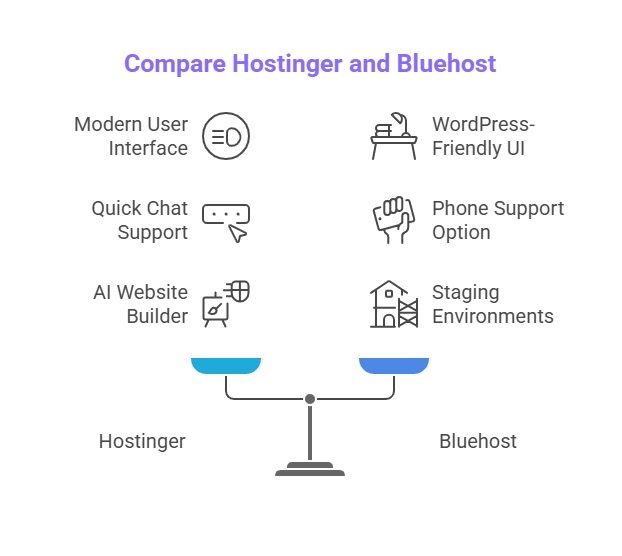
Namecheap keeps things simple. Its hosting dashboard is easy to use, and for domain-focused users, it offers a streamlined way to manage both hosting and domains in one place. Tools like AutoBackup, spam protection, and cPanel come standard with most plans.
Support is available 24/7 via live chat and tickets. While there’s no phone support, their knowledge base is well-organized, and responses are usually prompt. That said, the overall experience doesn’t feel as modern as Hostinger or Bluehost, but it gets the job done.
Final Verdict
Choosing between Hostinger, Bluehost, and Namecheap really comes down to what matters most to you. Each provider brings something different to the table, and none of them are one-size-fits-all.
Choose Hostinger if you want speed, modern features, and strong performance at an affordable price. It’s ideal for small businesses, freelancers, or anyone who wants a clean, reliable hosting experience without overpaying.
Go for Bluehost if you’re building on WordPress and want strong integration, guided setup, and 24/7 phone support. Bluehost is a dependable option for people who want a bit more hand holding, especially if you’re not too concerned about budget and prefer a familiar, brand-backed platform.
Choose Namecheap if you’re on a tight budget, need something simple, and prefer managing everything in one place. Namecheap doesn’t aim to compete on performance, but it works well for basic sites, personal blogs, and users who already rely on their domain services.
Bottomline is…
If performance and long-term value matter most, Hostinger is the overall winner in this comparison.
That said, both Bluehost and Namecheap still serve specific types of users well.
The right choice depends on what you need today and how much you’re willing to grow into tomorrow.